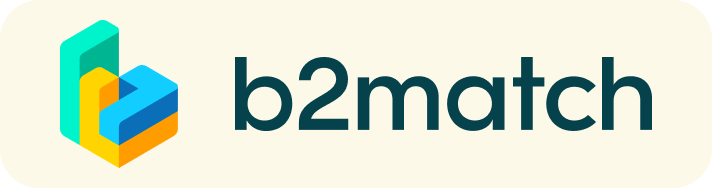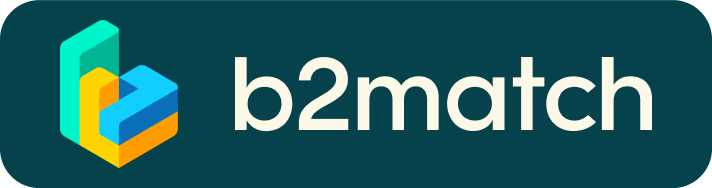Online Meet & Match - How does it work?
A matchmaking event is a quick and easy way to meet potential collaboration partners in face-2-face conversations. 10 minutes is fast, but it is enough to establish the first connections before the bell rings and the next conversation starts.
Making online B2B appointments is easy. It is a video conversation (comparable to skype and other tools) that is supported by the B2match platform. Preferably use a computer with a webcam and microphone installed. No additional software is required.
Please use the latest version of a commonly used browser (Google Chrome, Mozilla Thunderbird, Edge, Safari ...). The software usually does not work within a VPN and / or Citrix environment. You can use an iPad with Safari.
The steps
- Registration of the profile via the green button 'Register now'.
- Go to the Participants list (Participants menu option) and select an available participant.
- Click on the person you want to invite and press Book appointment. You can add a personal message to the invitation.
- A few days before the online B2B event you will receive your provisional appointment schedule. You can then still send your latest requests for the online appointments.
- You will receive your definitive agenda just before the online B2B event. You can also view your personal appointments trough the appointment menu (Menu Choice Meetings) on the B2match platform.
- You can start your appointments online on 3 december. For all appointments you can press the Meeting starts button at the right time. Please use the latest version of a commonly used browser (Google Chrome, Mozilla Thunderbird, Edge, ...). The connection is then established and the conversation can begin. You can show an app file (Powerpoint, ...) or web page during your conversation. If your conversation partner is not yet present, you can quickly send him or her a message via the 'Message' button.
- Pay close attention to your timer and the start of your next appointment. The 10 minutes are over in no time.